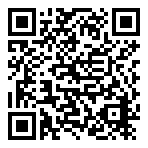Installation Instructions
Embedding via Iframe
1. The complete folders with the 360° spins must be uploaded to the web server.
2. The embedding is done via iframe, here's an example:
<iframe src="/wr360/produkte/PRODUKTNAME/viewer.html" width="750" height="500" scrolling="no" frameborder="0" allowfullscreen></iframe>
3. The path may need to be adjusted, the dimensions (width, height) can be adjusted.
2. The embedding is done via iframe, here's an example:
<iframe src="/wr360/produkte/PRODUKTNAME/viewer.html" width="750" height="500" scrolling="no" frameborder="0" allowfullscreen></iframe>
3. The path may need to be adjusted, the dimensions (width, height) can be adjusted.
Embedding via Lightwindow
Fancybox was used for this example. Download and installation instructions: http://fancybox.net
1. The complete folders with the 360° spins must be uploaded to the web server.
2. A Lightwindow plugin must be installed, here is the sample code for fancybox:
(depending on the used plugin the code varies)
HTML:
<a class="thumbnail" title="Product name" href="/wr360/produkte/PRODUKTNAME/viewer.html">
<img src="PFAD_ZU_THUMBNAIL/thumbnail.jpg">
</a>
Javascript:
<script type="text/javascript">
jQuery(document).ready(function()
{
jQuery("a.thumbnail").fancybox({
'width' : 750,
'height' : 500,
'autoScale' : false,
'transitionIn' : 'none',
'transitionOut' : 'none',
'scrolling' : 'no',
'type' : 'iframe'
});
});
</script>
3. The path may need to be adjusted, the dimensions (width, height) can be adjusted.
1. The complete folders with the 360° spins must be uploaded to the web server.
2. A Lightwindow plugin must be installed, here is the sample code for fancybox:
(depending on the used plugin the code varies)
HTML:
<a class="thumbnail" title="Product name" href="/wr360/produkte/PRODUKTNAME/viewer.html">
<img src="PFAD_ZU_THUMBNAIL/thumbnail.jpg">
</a>
Javascript:
<script type="text/javascript">
jQuery(document).ready(function()
{
jQuery("a.thumbnail").fancybox({
'width' : 750,
'height' : 500,
'autoScale' : false,
'transitionIn' : 'none',
'transitionOut' : 'none',
'scrolling' : 'no',
'type' : 'iframe'
});
});
</script>
3. The path may need to be adjusted, the dimensions (width, height) can be adjusted.